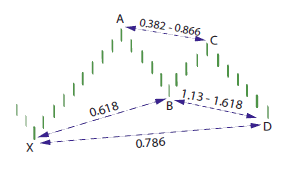Make sure you are running at your best!
Try these 21 performance and tweak ideas for improving the performance of the NinjaTrader platform!
1. Hardware: First choice is always more hardware (faster processor, better video card, more ram, etc.) My personal trading desktop is an i7-7700k 4.2GHz, 16GB Ram, NVIDIA GeForce GTX 1080, 3x 24″ Monitors, Google Fiber connection.
2. Windows: Hit the Windows key (bring up the Start Menu), type “View Advanced System Settings”, click on the “Settings” button under “Performance”, select “Adjust for best performance”. Click OK.
3. Windows: If you suspect your computer has hardware limitations, try and limit your operating system theme to be as simple as possible (see #2 above).
4. NinjaTrader: Make sure you have the latest version of NinjaTrader installed. NinjaTrader is constantly making bug fixes and tweaks to the platform, so make sure you are running the latest and greatest.
5. NinjaTrader: Along with the above, make sure you are running the latest version of any 3rd party indicators. Sometimes there are code-breaking changes to the platform, which 3rd party developers must keep up with. So, make sure you have the latest.
6. NinjaTrader: For all indicators, if possible, set them to “Calculate on Bar Close”. This will greatly reduce the amount of processing that is required. Especially, with many charts and many indicators on each chart.
7. NinjaTrader: Remove any indicators that you are not using. The more indicators running on a chart, the more resources are required.
8. NinjaTrader: Reduce the number of charts you have open (max 6). If you have many charts that you rarely reference either eliminate them or put them in a tab that is hidden and set to “suspended while inactive”. That way if it is not visible, then you’re not using resources keeping it updated.
9. NinjaTrader: Have only one Workspace open in NinjaTrader. The less you have open and running, the less memory and resources are required.
10. NinjaTrader: NinjaTrader keeps a cache of data on your HDD (tick, minutes, daily, etc.). Even with all this data there, NinjaTrader will still go to your data feed’s servers to re-download data, which can be very time consuming. If you go to Tools, then Options, then Market Data, then Historical section, then UNCHECK “Get data from server”, it will start utilizing this data saved on your HDD. If you run into corrupted or missing data, simply right-click on your chart and select “reload all historical data”.
11. NinjaTrader: Perform a “Reload all historical data” on each of your charts (right-click on chart). If you have any corrupted data, this can help eliminate it.
12. NinjaTrader: Make sure you don’t have an excessive amount of data loaded within a chart. If you open the “Data Series”, under the “Time Frame” section, there are two options: “Load data based on” and “days to load”. The more data loaded into a chart, the more data NinjaTrader and your indicators have to process and keep in memory. Most of the time, you only need a few days of data. As a general setting for most all bar types, I like to set it to “Load data based on: BARS” and set the “Bars to load” to “1500”.
13. NinjaTrader: If you suspect your saved data is still giving you problems, you can Reset the database. From the NinjaTrader Control Center, go to “Tools”, then “Database Management”, then “Reset DB” section, then click the “Reset” button. Right below it is the “Repair DB”, as another thing to try.
14. Internet: Internet speed can also be an issue. It takes time to download the data before NinjaTrader can start its processing. See if you have a faster Internet speed available from your provider.
15. Hardware: In general, laptops aren’t as powerful as a desktop, so you may have a hidden bottlenecks, such as your video card, processor, or amount of RAM (8GB would be minimum, but 16GB is recommended). Keep this in mind and try to use a desktop, if possible.
16. Hardware: Use an SSD HDD for both your Operating System as well as where NinjaTrader is installed. Since it is constantly downloading and saving data to your HDD, it’s important to have a fast HDD.
17. Windows: Some traders recommend using Windows 8.1 instead of Windows 10 for performance improvements. Personally, I use Windows 10 64-bit and have no issues. If you suspect this could be an issue, it’s something to try.
18. Windows: Minimize the number of programs that are running in the background. These could be taking away resources from your trading environment. In general, it’s good practice to uninstall all software that you are not using.
19. Windows: Make sure you have the latest drivers for your hardware to make sure it is running optimally. Personally, I’ve had good success with a piece of software called “Driver Booster” (free), but there are many alternatives out there to help update your hardware drivers.
20. Windows: Make sure Windows is not bogged down with poor settings. Another piece of software that I found useful is “Advanced SystemCare” (free), which is by the same company as “Driver Booster” above. This can help eliminate programs that are running at startup unnecessarily, as well as a long list of other Windows tweaks.
21. Windows: Run Windows Update and make sure you have the latest version of your OS components.
Contact Info
Testimonials
-
“I your tools in my day trading routine and I have to admit that it really, really helps me to be a better and profitable trader.
So, thank you for all the hard work you’ve done, it is really appreciated.”
-
“May I say I am enjoying the trial. It is a well thought out software and the best I have seen for [Swing Patterns].”
-
“I could not pass up the opportunity to commend you on the presentation with NinjaTrader Ecosystem and [UppDnn]. Daniel, you have certainly added a dimension to ‘consummate professional.’ I have participated in several sessions of webinars with NinjaTrader and others. Your presentation was the most concise, easy to understand, follow and absorb than any I have seen from anyone. Never did you lean to any type of ‘selling mode’ but rather the most concise explanation of the math and mechanics. You were prepared and focused and made the most ardent use of time management I have seen to date in anyone that represents themselves as knowledgeable of the markets and/or business.
My acquisition of the [UppDnn]coupled with the NinjaTrader has daily expanded into a very strong and unemotional knowledgebase for execution. I wish to express my gratitude for the opportunity to be a participant of your amazing technology application. I am learning constantly and still have much more to accomplish. Simply……Thank you for showing your excellence.”Lauren S.
Customer -
“I greatly appreciate all of the hard work that you both have done over the years to be able to produce such an amazing platform! I cannot describe how easy you guys have just made my trading life become. I really feel like I was just walking around blind for all these years and now you guys have given me the gift of vision. I truly look at the markets in a completely different way.”
“I have been trading for the last 10 years, with varied results, and I have never had such a relaxing day trading as I have today.”
Dave M.
Customer -
“Loving it!! I don’t know how people can trade without this software. Thank you so much for creating it. You made my day!!!”
Patty E.
Customer -
“Thank you for your extensive reply. … I was touched with the effort you took to answer my email. Hence this reply to you.”
Avi M.
Customer -
“As a result of [your explanation] I took a long position that netted me 100 points that I would not have previously taken without this understanding. Your software is helping me to make money every day. I have never seen such a great piece of trading software before.”
“Mate your software is absolutely astonishing. I know I’ve said it before but it’s truly a work of art… It’s mind boggling how I can draw a pattern and price will get within a couple of ticks of the dotted line in the PRZ… I am literally making money with your software every day. I don’t know how I ever traded without it.”
Geoffrey W.
Customer -
“I’ve been with you since 2012 and have appreciated everything you have done along the way – I use your tools on both NinjaTrader 7 and NinjaTrader 8 every day and consider you as one of the best programmers out there. Thanks for everything you have done !!”
Eric M.
Customer -
“I think I may have “greatly” underestimated the power of the Symmetry tool. Your ease of use of that tool is amazing.”
David C.
Customer -
“Thanks mate. Amazing tool. Glad I found it.”
Basilius L.
Customer -
“Your updated Market Profile is absolutely fabulous! It installed without a hitch and I’m already making money with it. ” “I’ve come to expect that all of your stuff is simply top notch. From your website to your workbooks to your new video, even a dummy like me can understand it (mostly). While I still have a tremendous amount to learn, I’m on my way to becoming a better trader. I credit you for a good deal of my success. Thank you, Sir. I appreciate you looking out for me. Market Profile is turning out to be a nice feather in my cap. ”
“You already know I’m a big fan. I can’t help but to repeat myself – I am thoroughly enjoying your work dealing with market profile. Until now, MP has always been vexing to me. I’ve witnessed numerous “interpretations” as to how to use MP. All of which either left me scratching my head or didn’t lead to consistent results. Your indicator and instructional video has taken what used to be a mystery and turned it into an asset. The double distribution piece is especially valuable. Thank you. ”
Darrell D.
Customer -
“I have seen (and coded) A LOT of stuff. By far, [UppDnn] is the best I have seen. Whoever does your marketing and web site design is VERY professional. I have looked at all the other NinjaTrader partners who sell Fib/Pattern stuff. In my opinion, yours is the best in both presentation and product. Good job!”
Paul S.
Customer -
“The [UppDnn] Pro Suite has been an eye-opener for me and a guide in my trading plans. Sincerely, it will be hard trading a day without it.”
Adegeji A.
Customer -
“I enjoy your software every single day I work with it. It’s my favorite and ever since I bought it, I have had no need to buy any other!”
Patty E.
Customer